WordPress speed optimization is crucial for providing an excellent user experience and boosting your site’s search engine rankings.
This guide focuses on the most important basic rules for creating a fast website, distilled into three simple yet powerful steps:
- Fast hosting
- Fast Theme
- Quality performance plugins
By implementing these three key elements, you can significantly improve your website’s speed and performance as measured by industry-standard tools like Google Pagespeed Insights, Core Web Vitals, and GTmetrix.
Whether you’re a beginner or an experienced WordPress user, these tips will help you create a lightning-fast website that keeps your vistiors on your website.
Step 1: Fast Hosting
We can’t stress enough how crucial it is to invest in fast hosting for your WordPress website.
It’s the foundation of your site’s speed and performance.
For those with a simple website, we highly recommend Kinsta managed WordPress hosting.
If you’re running a medium-sized website or a larger e-commerce platform, we suggest opting for a dedicated server.
In our experience, the General Purpose (Premium Intel) Droplets on Digital Ocean offer excellent performance.
Another solid option we’ve found is Linode – Akamai , known for their reasonably priced and speedy servers.
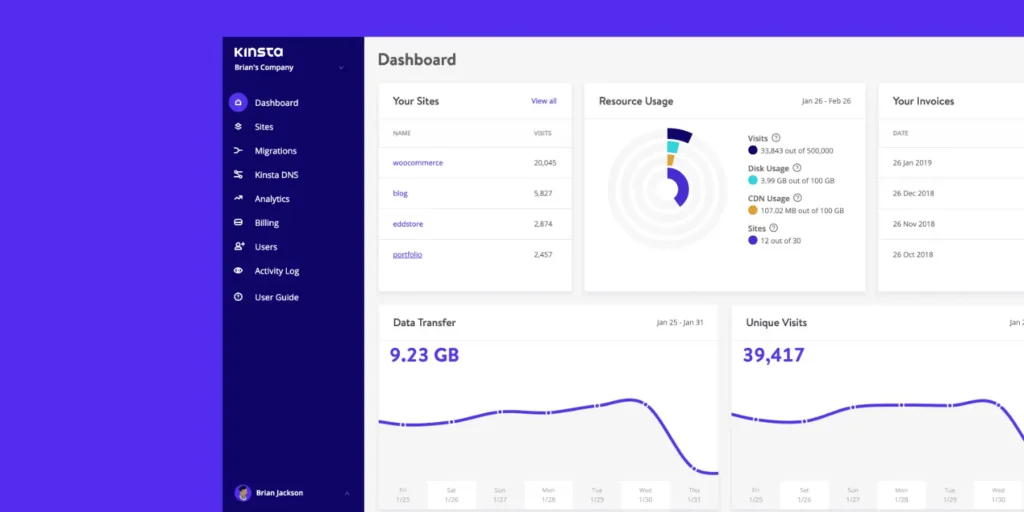
Kinsta
We’re impressed by Kinsta’s use of Google Cloud Platform, which allows them to choose from over 35 data centers worldwide. This means your website can be hosted in the region closest to your customers, ensuring maximum speed.
Kinsta Managed WordPress hosting also offers seamless integration with Cloudflare and Edge caching. In our view, their stellar support and free website migrations are icing on the cake.
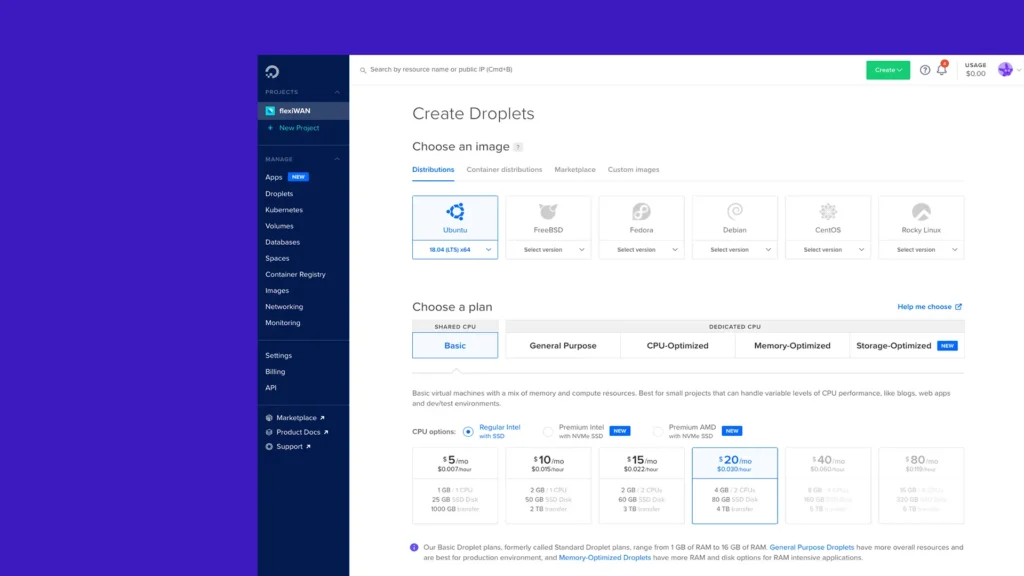
DigitalOcean
We’ve had great experiences with DigitalOcean’s General Purpose (Premium Intel)
Droplets. They offer a compelling deal for new users: $200 in credit for your first 60 days when you sign up.
These Droplets provide excellent performance for WordPress, with SSD storage and dedicated CPU resources that can significantly improve page load times.
DigitalOcean’s global data center network ensures low-latency access for users worldwide, further enhancing site speed.
Also, their 1-Click WordPress app simplifies setup and includes optimizations like the LAMP stack and security tools like UFW and fail2ban. For even better performance, you can easily scale vertically by resizing your Droplet or horizontally by adding more Droplets5.
Sign up and get $200 in credit for your first 60 days with DigitalOcean.
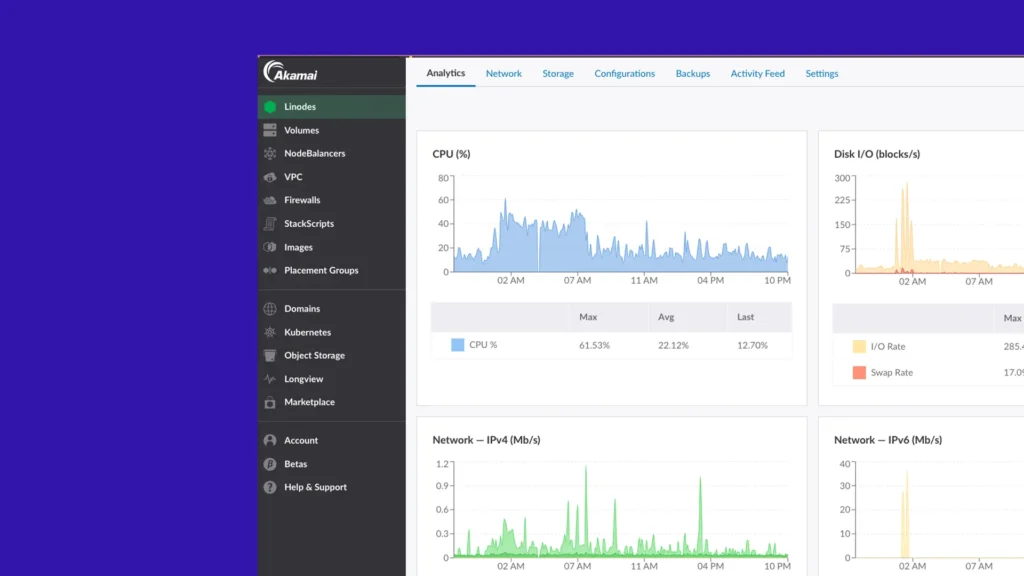
Linode
We’ve been using Linode’s servers for years and have seen them go from strength to strength, especially since their recent merger with Akamai.
In our opinion, they consistently offer reasonably priced and fast cloud services. While we used to use Google Cloud Platform (GCP), we found it to be overly expensive and complex for straightforward WordPress hosting needs.
Get $100 credit to try Linode services for 60 days.

Step 2: Fast Theme
Choosing a fast theme is crucial for achieving optimal performance and impressive scores in online speed test tools like Google PageSpeed Insights and GTmetrix.
While there are several speedy WordPress themes available on the market, not all are created equal when it comes to performance.
In our recent tests, we’ve found the FASTEST theme ever created. This theme consistently scores a perfect 100% in speed tests. This theme is GeneratePress.
Want to convert your theme to the fastest theme on the market?
Get in contact our team and we can quickly and seamlessly convert whatever theme you are using to GeneratePress.
It’s worth noting that many website owners take a more complicated and expensive route to improve their site speed.
We’ve observed numerous cases where clients invest heavily in costly servers, opt for Cloudflare Pro services, purchase multiple premium plugins, implement CDN services, and even pay developers thousands of dollars in an attempt to speed up their websites.
While these approaches can yield results, they’re often unnecessarily complex and expensive.
In our experience, a more cost-effective and efficient solution exists.
By allocating just a fraction of those resources to hire a skilled freelance developer, you could convert your website to GeneratePress and implement the three steps we’re outlining in this guide.
This approach not only saves money but also results in a significantly faster WordPress website.
Sometimes the simplest solutions can be the most effective, especially when it comes to WordPress speed optimization.
For those interested in exploring other theme options, check out a list of the 116 Fastest WordPress Themes.
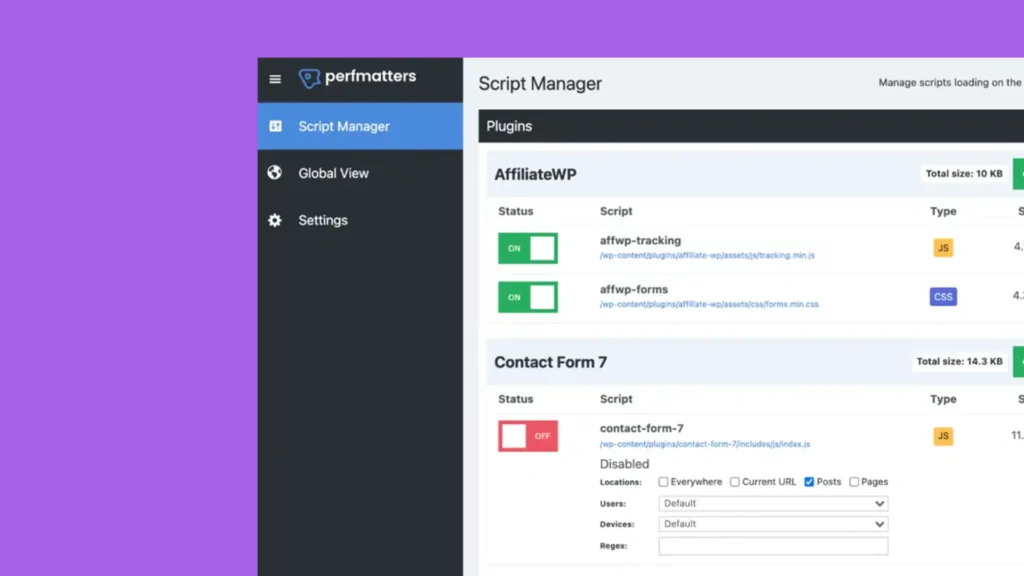
Step 3: Quality performance plugins
When it comes to optimizing a WordPress website, we believe in the power of simplicity.
In our experience, you can achieve remarkable results with just three carefully chosen plugins:
- Image optimization – EWWW Image Optimizer (free & paid)
- Optimize scripts – Perfmatters (paid)
- Cache plugin – Flying Press (paid)
Image optimization
Image optimization is a crucial step in boosting your website’s performance.
By reducing image file sizes, your website will load significantly faster, providing a better user experience.
EWWW Image Optimizer is our go-to choice for this task.
Why we recommend EWWW Image Optimizer:
Bulk optimization for existing images
- Available in both free and premium versions
- Comprehensive image optimization, including compression, resizing, and format conversion
- Delivers WebP (Next-Gen) images for modern browsers
- Automatic optimization of new uploads
➡️ Pro Tip
Always resize your images to the appropriate dimensions before uploading. We’ve often encountered full-size images of several megabytes being used for small thumbnails, which unnecessarily bloats page size.
Script Optmization
For managing website assets and eliminating unnecessary scripts, we swear by Perfmatters . This powerful plugin gives you granular control over your site’s performance.
Key features of Perfmatters we love:
- Script manager for controlling asset loading on individual pages
- Defer and delay JavaScript loading
- Remove unused CSS
- Lazy loading for images and videos
- Add missing image dimensions
- Preload, preconnect, and prefetch resources
- Google Fonts optimization
- Database optimization
These features allow you to fine-tune your website’s performance, resulting in improved PageSpeed and Core Web Vitals scores.
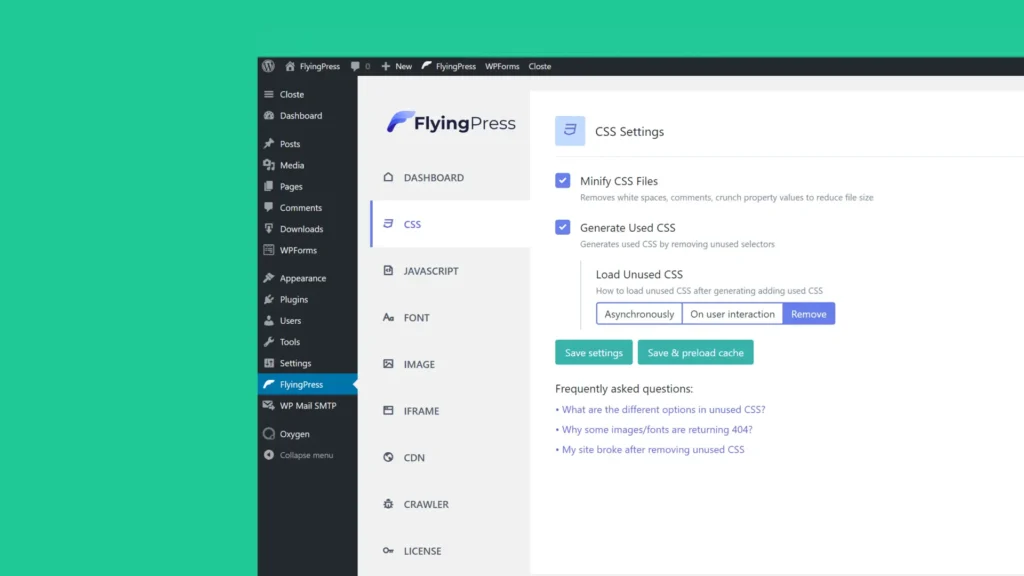
Cache plugin
The final piece of the optimization puzzle is a robust caching solution.
While there are many free caching plugins available, we’ve found that premium options like Flying Press offer superior performance and features.
Why we recommend Flying Press:
- Full-page caching for lightning-fast load times
- Advanced features like lazy-loading and critical CSS generation
- Unique “Lazy render” feature to optimize DOM size
- All-in-one solution that combines multiple optimization techniques
The “Lazy render” feature is particularly noteworthy as it effectively addresses the “Avoid an excessive DOM size” warnings in Google PageSpeed Insights, a common issue with many WordPress sites.
By implementing these three plugins and following our optimization steps, you can dramatically improve your WordPress site’s speed and performance. Remember, a faster website not only provides a better user experience but also contributes to improved search engine rankings and higher conversion rates.
Free caching plugins
The top 10 of the best free caching plugins I use are:
- Super Page Cache for Cloudflare
Easy to use cache plugin that uses Cloudflare free page rules for full page cache. - WP Fastest Cache
Easy configuration and very good. - WP Super Cache
Easy configuration & preload feature. - Cache Enabler
Easy to use cache plugin for websites on Nginx. - LiteSpeed Cache
Cache plugin for websites on Litespeed servers. - W3 Total Cache
One of the most used cache plugins by experts and advanced users. - WP-Optimize – Cache, Clean, Compress.
Easy to use cache plugin and database optimization tool. - Breeze – WordPress Cache Plugin
Easy to use cache plugin by and for Cloudways. - SiteGround Optimizer
Easy to use cache plugin for websites hosted on Siteground. - Hummingbird – Optimize Speed, Enable Cache, Minify CSS & Defer Critical JS
Easy to use Cache plugin with some script optimization features.
Why We Are So Successful with Only 3 Plugins
You may be thinking that this is just too simple. You use three plugins to speed up websites of all sizes.
You need to have a deep understanding of servers, the architecture of WordPress, and an understanding of all the plugins and functinalities of the website you want to speed up.
Without this understanding you won’t be able to adjust the settings in these three plugins and get the results our agency does.
Why the process may be simple.
Finding the root cause of slow websites and knowing which settings to adjust is far from simple.
Having trouble speeding up your WordPress website on your own?
Our team has over 20 years of experience with WordPress websites and servers.
Don’t leave leave your WordPress website speed up to chance and hire a team that actually knows what they are doing.
3 Easy Steps to a Fast WordPress Website
Throughout this guide, we’ve explored the three essential pillars of WordPress speed optimization.
Let’s recap these elements that form the bedrock of a high-performance website:
- Fast Hosting: Our top recommendation: Kinsta
Kinsta’s managed WordPress hosting leverages the power of Google Cloud Platform, offering unparalleled speed and reliability. - Fast Theme: Our speed champion: GeneratePress
GeneratePress consistently outperforms other themes in speed tests, providing a solid foundation for a swift website. - Quality Performance Plugins: Our dynamic duo: Perfmatters & Flying Press
These premium plugins work in tandem to optimize your site’s scripts, assets, and caching, resulting in significant speed improvements.
Remember, website speed optimization is an ongoing process.
As technologies evolve and your site grows, it’s important to regularly assess and fine-tune your performance. By starting with this strong foundation and continually refining your approach, you’ll ensure that your WordPress site remains fast, efficient, and user-friendly.
To your success!
